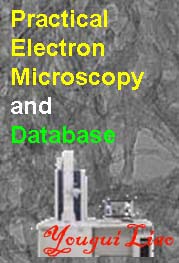| Many development environments are available for Python, for instance:
i) PyDev with Eclipse
ii) Emacs
iii) Vim
iv) TextMate
v) Gedit
vi) IDLE
vii) PIDA (Linux)(VIM based)
viii) NotePad++ (Windows)
ix) BlueFish (Linux)
To be able to write a program in Python, the programmer can use Anaconda. Note that for beginners, IDLE and
Anaconda are enough for routine programming. The basic steps of the installation of Python and its additions are are described here.
To install Python, one first needs to go to www.python.org, and then do the following steps:
i) Go to "Downloads", and then locate "Windows" (if you have a Windows system on your PC), and then click "View the full list of downloads":
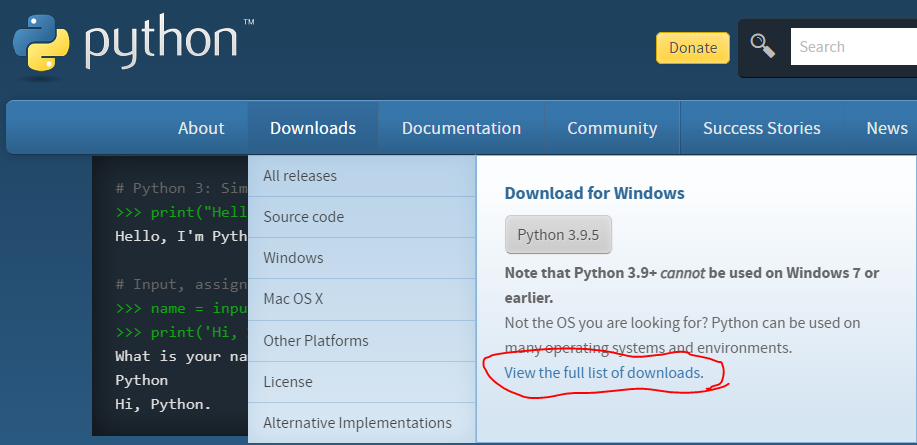
ii) Click the version you want to install:
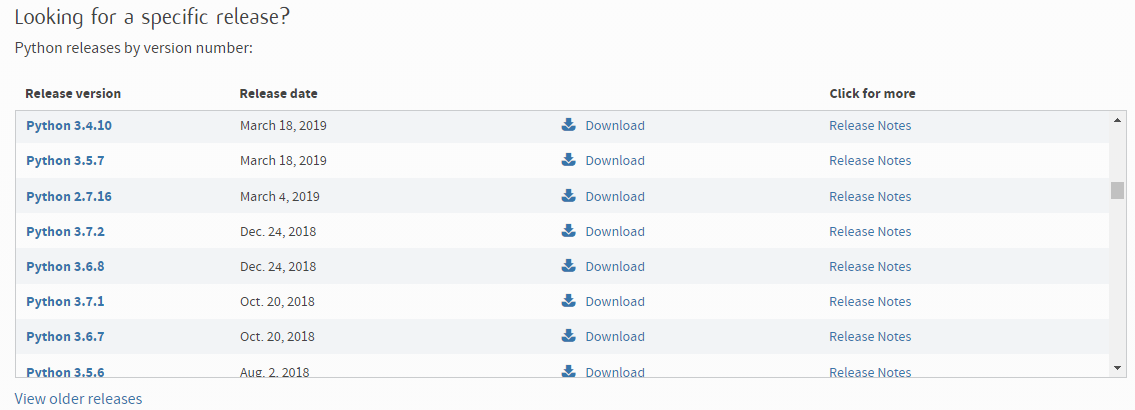
Steps of installation of Numpy, Matplotlib, and Scipy:
i) Locate the "Scripts" folder on your PC after the installation of Python:
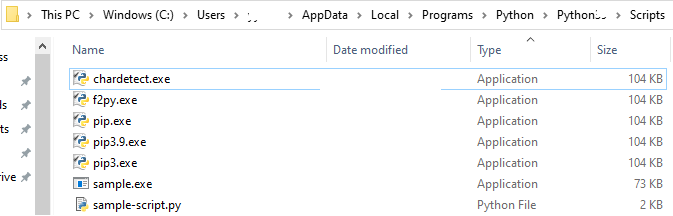
ii) Create a "txt" file in the folder:
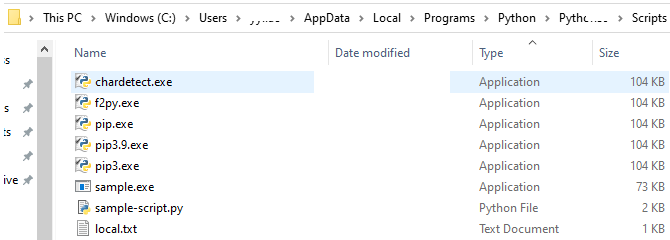
iii) Write "cmd" in the "local.txt" file and then save it:
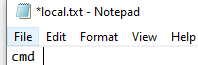
iv) Change the file type to ".bat" :
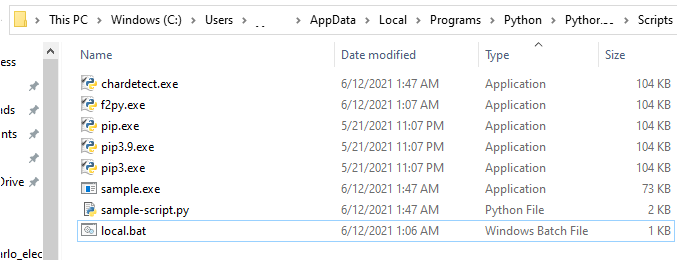
v) Double-click the file "local.bat" and then the cmd.exe file will be opened:
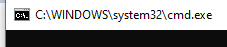
vi) Install Numpy python library:
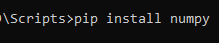
NumPy is a library for the Python programming language, adding support for large, multi-dimensional arrays and matrices, along with a large collection of high-level mathematical functions to operate on these arrays.
vii) Install Matplotlib python library:
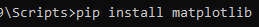
Matplotlib is a plotting library for the Python programming language and its numerical mathematics extension NumPy. It provides an object-oriented API for embedding plots into applications using general-purpose GUI toolkits like Tkinter, wxPython, Qt, or GTK.
viii) Install Scipy python library:
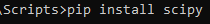
SciPy is a free and open-source Python library used for scientific computing and technical computing. SciPy contains modules for optimization, linear algebra, integration, interpolation, special functions, FFT, signal and image processing, ODE solvers and other tasks common in science and engineering.
ix) Install HyperSpy python library:
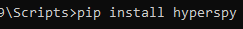
HyperSpy is an open source Python library which provides tools to facilitate the interactive data analysis of multi-dimensional datasets that can be described as multi-dimensional arrays of a given signal (e.g. a 2D array of spectra a.k.a spectrum image).
x) Install Similar Image Finder (Simimg)
library:
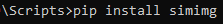
This is a python GUI for displaying pictures grouped according to similarity. The main aim of the program is to help identify groups of holiday snaps that resemble each-other and efficiently inspect those groups. It allows you to easily keep only the best photos. The program is not designed to identify the same but modified pictures (recompressed jpgs, cropped images or adapted colours, etc.).
And then, install "pip install img2vec-pytorch":
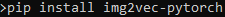
x) Install opencv-python for cv2 module
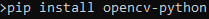
Some installations cannot be completed by the simple "pip install ..." due to net work restrictions. In such cases, the installations can be completed through different ways, for instance,
i) "pip install beautifulsoup4" for beautifulsoup installation.
ii) The following steps are used to install gensim:
easy_install -U gensim
pip install --upgrade gensim
|